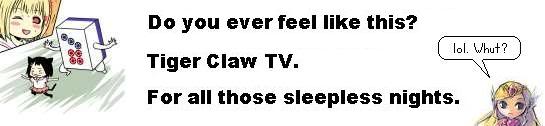| View previous topic :: View next topic |
| Author |
Message |
Critical Failure
Yahurrr

Joined: 25 Feb 2009
Posts: 1042
|
 Posted: Thu Feb 11, 2010 11:43 pm Post subject: Getting set up / technical issues Posted: Thu Feb 11, 2010 11:43 pm Post subject: Getting set up / technical issues |
 |
|
Okay. I recommended you get your copy of skulltag working and play the game some before Doom Night. That way, when the time comes, you can jump right in and play rather than cream cheese around with options for hours.
Skulltag is available here:
http://www.skulltag.net
You will need a copy of Doom2.wad. This comes with any commercial edition of the game.
Last edited by Critical Failure on Thu Mar 25, 2010 1:03 am; edited 1 time in total |
|
| Back to top |
|
 |
Critical Failure
Yahurrr

Joined: 25 Feb 2009
Posts: 1042
|
 Posted: Thu Feb 11, 2010 11:51 pm Post subject: Posted: Thu Feb 11, 2010 11:51 pm Post subject: |
 |
|
When you download skulltag, open up Wadseeker. This is the program which everyone uses to select a server to play in. It is much more efficient than using the in-game browser.
Before you do anything else, get your copy of Doom2.wad and place it in the skulltag Directory. (probably c:\program files\skulltag)
Now. There are two simple things you have to set before you can play.
1. You need to tell Doomseeker where you want it to place custom wads that it has to download.
2. You need to tell Doomseeker where to look locally for downloaded wads.
These can both be set by going to options>configure.
You will see a set of categories on the left. The first path can be found on the bottom most category "Wadseeker". Click on wadseeker, and the top most option, set that to your skulltag directory. (probably c:\program files\skulltag)
The second option is in the category just above "Wadseeker" entitled "File Paths". Click add. Now lead it to your skulltag directory. (probably c:\program files\skulltag)
That's it. Your ready to play. Now when you select a server, skulltag will automatically download all the necessary custom files and you will be good to go. Don't wait to set this up. Hours of Doom Night I were spent relaying these instructions to several players. Get it set up right now and go test it out.
Have fun and I hope to see you there! |
|
| Back to top |
|
 |
Critical Failure
Yahurrr

Joined: 25 Feb 2009
Posts: 1042
|
 Posted: Thu Mar 11, 2010 11:31 pm Post subject: Posted: Thu Mar 11, 2010 11:31 pm Post subject: |
 |
|
| I'm still available for help if anyone has any problems getting skulltag updated. |
|
| Back to top |
|
 |
|