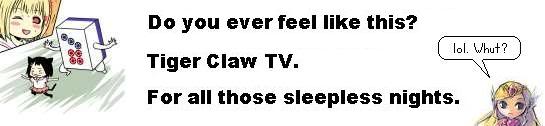| View previous topic :: View next topic |
| Author |
Message |
Critical Failure
Yahurrr

Joined: 25 Feb 2009
Posts: 1042
|
 Posted: Thu Jul 15, 2010 3:13 pm Post subject: Ulead Video Editing Software Posted: Thu Jul 15, 2010 3:13 pm Post subject: Ulead Video Editing Software |
 |
|
Cendoo, you kept asking me about this when I got my video cap card and I kept putting off fooling with it. Sorry about that. Here is the deal so far.
I shot three simple fluff vids to test this software. I was iffy about changing since making the mouth on the cartoon move is such a difficult process, I didn't want to have to RE-learn it.
First impression- The software is a bit less user friendly and getting oriented is a pain. I'm at that stage where simple tasks are difficult, but I can tell right off the bat that this software is WAAAY more powerful than Microsoft movie maker.
Two things I can do with this already that MM can't do.
1. I can make clips play in reverse. No real practical usage except for youtube poops, but MM can't do it.
2. I can overlay clips on clips. For example: you show a clip of you talking and to your left in a box you show footage of the game your talking about.
TL;DR - It's way better than Microsoft Movie Maker, but I don't know how to use it yet. |
|
| Back to top |
|
 |
Cendoo
2 Time Doom Night Champ

Joined: 04 Jan 2010
Posts: 610
Location: Dayton OH
|
 Posted: Thu Jul 15, 2010 3:44 pm Post subject: Posted: Thu Jul 15, 2010 3:44 pm Post subject: |
 |
|
I picked up a few things. Like you have to import the video and audio of a clip separate (I used it to make that capture card installing video and thats why it was muted.) But I can't figure out how to mute the gameplay without the whole clip going black. I am going to try and make my next video useing it. What about you? Are you up for learning more advance editing?
_________________
Sadly I think I've lost this avatar's image file |
|
| Back to top |
|
 |
Critical Failure
Yahurrr

Joined: 25 Feb 2009
Posts: 1042
|
 Posted: Thu Jul 15, 2010 4:39 pm Post subject: Posted: Thu Jul 15, 2010 4:39 pm Post subject: |
 |
|
| I picked up on a weird video format compatibility quirk. Importing .avi files come in with no sound problems but for some reason .mov files come in muted and the audio is un accesable no matter what you do. |
|
| Back to top |
|
 |
Cendoo
2 Time Doom Night Champ

Joined: 04 Jan 2010
Posts: 610
Location: Dayton OH
|
 Posted: Thu Jul 15, 2010 7:42 pm Post subject: Posted: Thu Jul 15, 2010 7:42 pm Post subject: |
 |
|
Is that a deal breaker for you?
_________________
Sadly I think I've lost this avatar's image file |
|
| Back to top |
|
 |
Critical Failure
Yahurrr

Joined: 25 Feb 2009
Posts: 1042
|
 Posted: Thu Jul 15, 2010 9:14 pm Post subject: Posted: Thu Jul 15, 2010 9:14 pm Post subject: |
 |
|
| Not at all. It just means I might need to get myself a good file conversion program. I already have one that changes flv to avi, but that wont help my with mov files. It's just a technical snag. I'll get it figured out and settle into a routine. |
|
| Back to top |
|
 |
triverse

Joined: 21 Mar 2010
Posts: 396
Location: Arkansas
|
 Posted: Fri Jul 16, 2010 12:16 am Post subject: Posted: Fri Jul 16, 2010 12:16 am Post subject: |
 |
|
What are you trying to take the .mov and translate it to? You could use VirtualDub, separate the audio from the video (it is still in the video, it just makes a .wav or .mp3 copy of it for you) and then use something like TMPGEnc to make it into an MPG file for regular DVD playback (burn as a Video DVD).
If taking a .mov and translating to .avi, just use VirtualDub, it can do it with no problem as long as you have the proper codecs installed.
_________________
<img src="http://www.gamersgate.com/ggtagi/2557041" width="225" height="198" border="0" alt="GG Tag"> |
|
| Back to top |
|
 |
|